Table of Contents
Step 1: Navigate to Your Site Panel
- Log in to your Kelma dashboard.
- Select your site from the list of hosted websites.
- Navigate to General -> Overview.
Step 2: Retrieve Your DNS records
In the General -> DNS settings section, you will find the DNS records you need to point your domain:
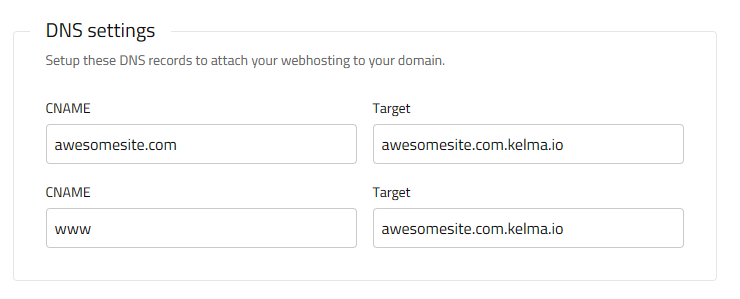
Step 3: Add the DNS records to your domain’s DNS
- Log in to your domain’s DNS management panel.
- Add the CNAME records provided in the Kelma dashboard to the domain DNS.
- If you have records already set up for the hosts
@andWWW, replace them with Kelma records.
How to manage my domain’s DNS?
Cloudflare
Help Article: How to add CNAME records in Cloudflare
When adding Kelma’s CNAME records to your domain’s DNS at Cloudflare, ensure that the records are set up with the proxy status “DNS only”.
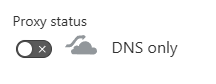
GoDaddy
Help Article: Add a CNAME record
Namecheap
Help Article: How to create a CNAME record for a domain
AWS Route 53
Help Article: Creating records by using the Amazon Route 53 console
Leave a Reply